Events
Paddling Basics - Online Zoom
Venue:
Online Zoom
Date:
Sat 4th Mar 2023
Distance:
Foundation Coaching
Host:
Waka Ama Aotearoa NZ
Online Entries
- Entries Close: Wed, 1st Mar 2023 at 11:59pm
- Roster Close: Wed, 1st Mar 2023 at 11:59pm
- View Entries by Club
- View Entries by Event
- View Entries Statistics
Description
PADDLING Basics - ONLINE ZOOM
Waka Ama NZ Foundation Coaching Course
Aim: At the completion of this module, the participant will be able to coach a novice paddler to a level that the paddler will be able to perform basic paddling skills.
Date: Saturday 4 March 2023
Venue: Online Zoom (link will be sent after registration closes)
Facilitator: Corrina Gage
Time: 8am - 11am
Need to bring: Notepad & pen.
Cost:
$30pp (WANZ affiliated)
$60pp (non-affiliated)
Registration:
WANZ affiliated: WANZ Online Entry registration via your Club Rep
Non affiliated: Register via email to [email protected]
Minimum of 10 registrations required to deliver course.
Maximum of 20 registrations. Entries will close earlier if quota is reached.
There will be no refunds for late withdrawals. Once the entries are closed, clubs will be invoiced.
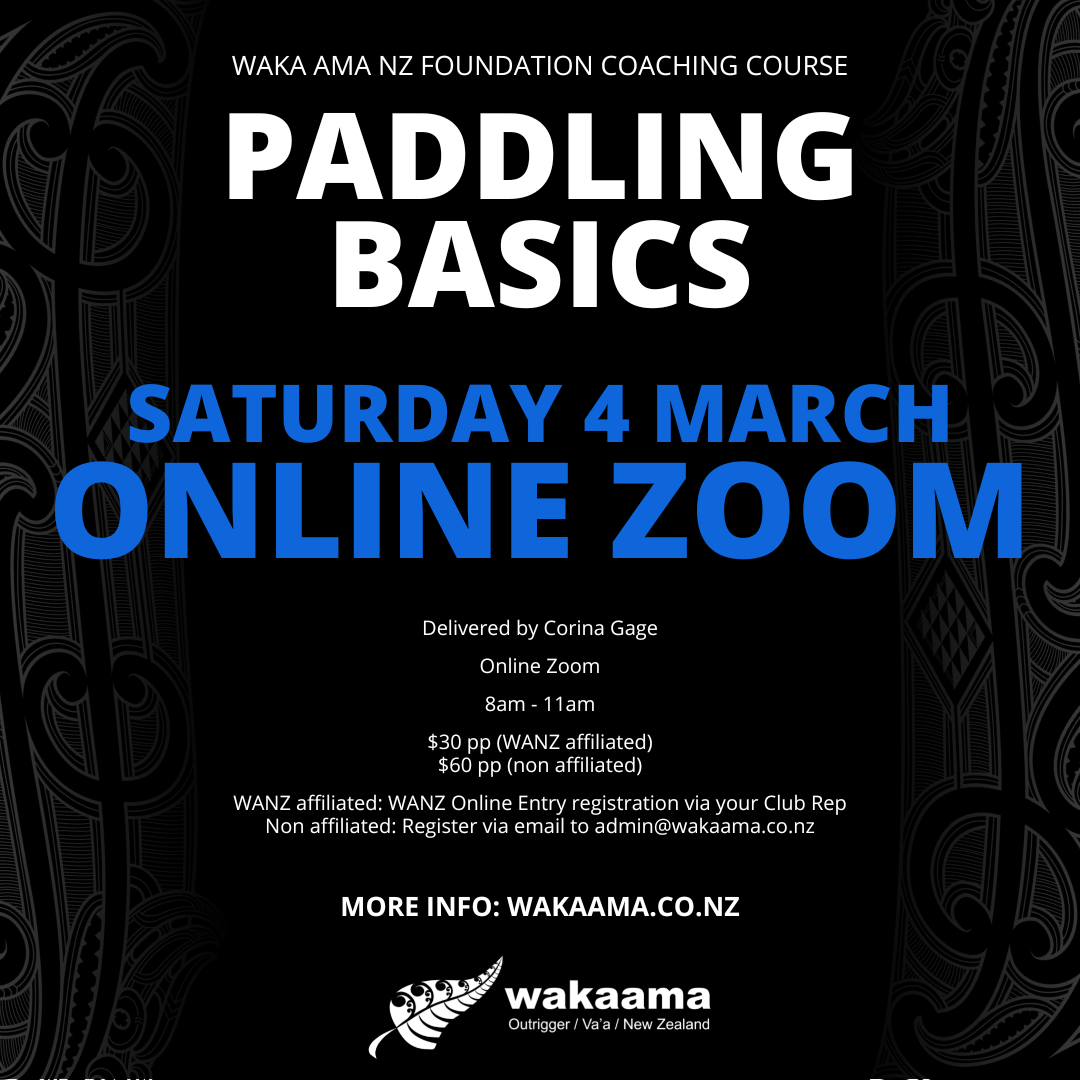
- Zoom access - please download/install Zoom prior to the course and test it out
- For support on how to Join a Zoom meeting, click here for more info
- Stable internet connection
- Device (laptop, iPad/tablet, phone)
- Working camera on device
- Camera MUST be turned on. The camera function can be found on your Zoom screen, usually at the bottom.
- MUTE your microphone, unless required to speak (background noise is distracting). The mute/unmute function can be found on your Zoom screen, usually at the bottom.
- Find a quiet space away from shared spaces
- Do not Zoom & Drive
- No bad language or inappropriate behavior
- SMILE! And enjoy! :)
- The course will run for approx. 3hrs
- Have a pen and paper handy to write any notes, write any questions etc.
- Encourage you to ask questions in the chat box throughout the course, or when the floor is open for questions by the facilitator
- There is an option to digitally raise your hand - this will notify the facilitator. See the function buttons on your Zoom screen (usually at the bottom); raise hand or reactions
- There are a few options layout options once you are in zoom. While the facilitator is sharing their screen, we would recommend ‘Active Speaker view’.
- Copies of any reference material will be sent (if applicable)
- A survey link will be sent for you to complete - would appreciate your feedback
- If you have any further questions, please contact us prior to the course: [email protected]
1,474 paddlers have looked at this page
