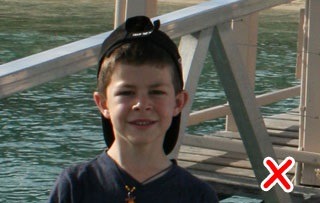Profile Photo
All paddlers in the Waka Ama NZ members database must have a Profile Photo loaded into their profile. This photo is used for Paddler ID Cards (required for Sprint Nationals) and required to complete the verification process.
You can load a photo on the Members Area end by clicking the relevant paddler name to open their profile.
Once a photo is loaded into the relevant paddler profile, Waka Ama NZ will review the photo in the system and accept or reject the photo.
Once a photo is loaded into the relevant paddler profile, Waka Ama NZ will review the photo in the system and accept or reject the photo.
- If the photo is accepted, you can proceed with the verification process.
- If the photo is rejected, you will receive an email to upload a new one. It is likely that the photo loaded did not meet the relevant criteria.
Photos must be clear headshots, similar to what is required for an ID photo. Here are some helpful tips:
- Make sure you are in good lighting, daylight and being outside are good options
- Don't take the photo too close or too far away, leave approx. 30cm clearance around the head - do not crop the photo, our system will do the cropping
- Remove hats, beanies, sunglasses etc. Prescription glasses are ok.
- Make sure the back ground is clear, taking photos against a wall is a good option
- Make sure to focus on the persons face and hold the camera still to avoid blurry photos
- Do not apply filters to photos
- Do not take a photo of a photo e.g. taking a photo of their passport photo is not accepted
More information on Adding, Affiliating & Verifying
Adding, Affiliating, VerifyingMore information on ID Cards
ID CardsGood Example

Bad Examples